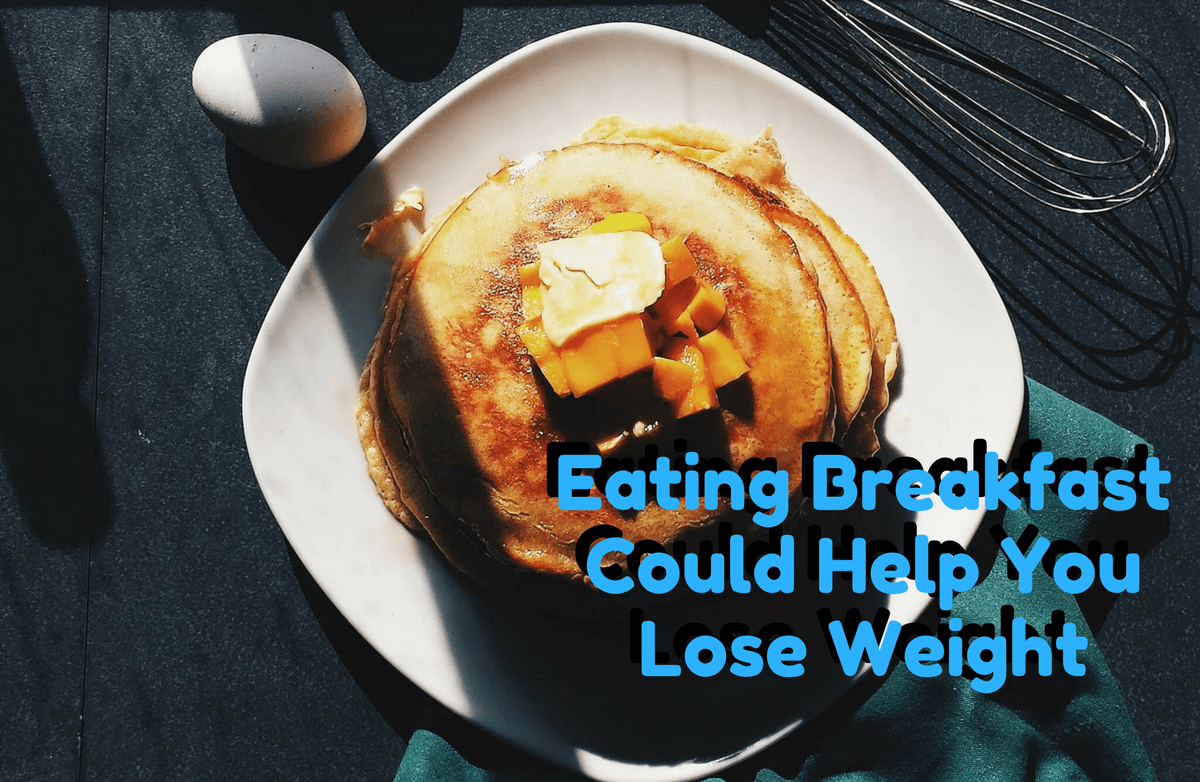|
Once or twice a week, I run. I can go for about 3 miles (4 on a good day) before boredom officially sets in and I'm ready for something else. Don't get me wrong. I love the time I spend running—time outdoors, a kick butt workout, zoning out with my iPod—I'm just not a hardcore runner. I don't care (or even know for that matter) how fast I run, how far I go, or how many calories I burn. I just track the total time I spend running. I accept the fact that I might be slow or that I might not get very far, but I'm not competing with anyone or training for a race, so why should it matter? I like the simple pleasure of it—running just for the sake of running, without caring too much about the numbers. Recently, however, Nike released the Nike+ SportBand (SRP $59), which promises to tell you—in real-time—all of those details: pace, mileage, calorie burn and time. You've probably seen the version they released for the iPod nano earlier, but you have to have a nano to use it. This one is all-inclusive: a sensor for your shoe and a wristband/watch that displays all the details. Sounds pretty cool, right? SparkPeople bought a Nike+ SportBand for us to test and review for our readers. I jumped at the chance to try it. After all, I never spent much time looking at pace or distance of my runs before. Plus, fitness gadgets, like workout clothes, can be fun and motivating. I tested the band for a few weeks and asked several SparkPeople members (who bought their own SportBands) for their reviews, too. Want to hear what we thought about it? There are two pieces to the Nike+ SportBand: the sensor (which goes in or on your shoe) and the wristband. Since I don't have Nike+ ready shoes, which have a special place in their sole for the small sensor, I had to buy a pouch for the sensor. It costs about $5 and allows you to hold the Nike+ sensor on your shoelaces. This worked out well for me. I didn't have any problems with it slipping or coming undone. However, I do NOT know whether this case or the sensor itself is waterproof or not; if you were running in heavy rain, you could potentially run into trouble.  The wristband doubles as a digital watch. It was kind of a weird design—not like a normal watch. They have you clip it on so that the display is on the INSIDE of your wrist, and it can only be read in one direction. I made the mistake of putting it on upside down the first time, making it hard to read, but I remembered each time I used it thereafter. The wristband is comfortable and lightweight. The display lets you toggle between your stats with the touch of a button so you can see the chronological time of your run, your pace or distance (in miles or kilometers per hour, based on your initial setup), and your estimated calorie burn. The display part of the wristband snaps out and fits into the USB port of your computer. This is how you charge the wristband and how you upload the data from your runs to the nikeplus.com website, which shows you lots of cool graphs of all your runs over time. There's a lot more to that site (challenges, workouts, etc.), but to be honest, I didn't spend much time exploring it.  Here are some general pros and cons, based on my opinion of training with the Nike+ SportBand for several weeks. I tested it outdoors, uphill, on the treadmill and while walking and running. I also measured the pace/distance it showed me against a treadmill display and against an online map of my route to see how accurate it really was. SHOE SENSOR AND WATCH DISPLAY The Nike+ SportBand is easy to use. I was surprised just how simple it was, actually. Setting it up, creating your free account at nikeplus.com, uploading your workouts, charging it, starting it and toggling between the views on the display—all of it was straightforward and uncomplicated. During the initial setup, there was a great tutorial video on the nikeplus site that explained all of these details. This is extremely helpful and worth watching. You do have to charge the watch/display portion regularly. I was all geared up for a run one day and found it was dead—completely unusable. In my experience, the battery lasted about a week or so and then needed to be re-charged (plugged into the computer USB port). Now I make sure to give it a quick charge the night before I know I'm going to run—just in case. This was kind of a big con for me, but is no backlight on the display screen. You cannot read the display AT ALL when it's dark outside. However, you could still use it and track your runs even if it's dark out—you just won't be able to see your stats until you finish and upload your run. PACE, DISTANCE and CALORIES BURNED My initial thought when viewing my pace during my first run was, "I AM FAST!" I did not think I ran that fast. At first, it was a big ego boost. I felt like I was on top of the world! Look at me go, I thought! But after a while, I became suspicious of the readings. I think that the Nike+ tends to overestimate your pace—at least for me. On average, it clocked me at an 8:30-minute mile, sometimes faster. I think that I tend to run closer to a 10-minute mile pace. Sometimes I'd be looking at the pace display and see it toggle itself between very different paces, like from 8:30-minute miles to 7:30-minute miles within a second. Maps of my runs (mapped with SparkPeople Fitness Maps to measure distance and pace) and even a treadmill test proved my hunch. On the treadmill, I ran at a specific pace, such as 6 mph or 7 mph. The Nike+ wristband showed me running 30-45 seconds faster than I really was going, according to the treadmill. Sure, treadmill running isn't exactly the same as outdoor running and this wasn't a super scientific test. But in my experience, it consistently told me I was running faster—and therefore further—than I actually did run. To be clear, the Nike+ is NOT a GPS device. Like a pedometer, it works by sensing motion on one of your feet. Then, it assumes your strides are a certain length and calculates your pace and then distance based on your foot strike. Nike's promotional materials say that the Nike+ is "accurate for most runners," but what does that even mean? You won't know whether it's accurate, too fast or too slow for you unless you try it yourself and then measure its readings with some other control. Unfortunately, I have no idea what stride length they use to calculate pace and distance—and you can't edit it. Apparently, you can calibrate the Nike+ if you have access to an outdoor running track on which you can accurately measure your distance while running. Then you have to do something to your online settings that I couldn't figure out. I did not find easy or detailed instructions in any of the support materials about how to do this. Coach Jen gave up trying to test the Nike+ because she couldn't get instructions for this process from their support team either. Other reviewers (below) did figure out how to calibrate theirs, but said it doesn’t last long before needing calibrated again. I tested the Nike+ while walking, too, although they market it to runners and their support materials seem to indicate that it's more accurate for running. I actually found that it was much MORE accurate (pace/distance) while I was walking, compared with running. On my treadmill experiment, it was pretty much dead on with the pace I walked. In terms of calorie burn readings, I didn't notice anything that seemed too far off in either direction. I think its calorie burning estimates are pretty good, but like all trackers and even heart rate monitors, they are just estimates. OTHER REVIEWS FROM RUNNERS I solicited reviews from SparkPeople's 53,000-strong Road Runners SparkTeam. Like me, each of these people bought their own Nike+ device long before I asked if anyone would be willing to share a review. Here are some of their thoughts.  "Upsides: It was fun to see the graphs of my run. I didn't pay attention to pace (it always had me faster than I actually run), just how steady my run was and how long and if my speed increased or decreased as I went. It was easy to use. It is great for the user who would like a simple, easy to use monitor who doesn't have the money to spend on the GPS units. I would completely recommend it to a new runner/walker with the note to calibrate it about once a month."    "My funny story with this is that I used it for about 2 weeks while training for my first half marathon. I did a practice run to see if I could actually go the 13.1 miles. At the end, I was thinking I was doing great, finishing it and in a good time. Come the actual race day, I was running and happy and then reached the 13 miles on my Nike+ and I was nowhere near the end. I convinced myself that I missed the 12 mile marker and kept running, for what I thought was forever, looking for the finish line and then what did I see? The 12-mile marker! Long story short, my Nike+ registered 15 miles by the end of the race, so I had never really run much over 10 miles before this race! I immediately calibrated it before I ran again. Now it is just a little off." CONCLUSION For many runners, accuracy is a must. I'm not a serious runner, but I thought the inaccurate pace and distance displays were disappointing. That's pretty much the whole reason anyone would use this device. Being 30 seconds to a minute off (maybe more or less depending on the person) may not seem like much, but it adds up over the course of several miles. I started reading the Nike+ display with a grain of salt. I knew I probably wasn't going as fast as it told me, but I'd look for trends—like making sure I was staying consistent at my pace, even if I wasn't running as fast as it really said. I learned that I tend to go fastest during the middle of my runs and slowest at the end, and I'd use that info to try to keep my pace steady and strong toward the end. I didn't know this before using the Nike+. I would recommend the Nike+ to walkers and runners who like gadgets for motivation or who want to know, generally, how fast they're going. I think it is a helpful and fun device, even if it's not 100% accurate. For casual runners (like me), it's not bad for the price. If your budget allows and you want something more accurate, many runners—including Coach Jen and Nancy—use Garmin GPS devices, which cost several hundred dollars. I'm not in the market for that (and I'm not training for the Chicago marathon as they are), so I think I'll stick with my Nike+ for now. How about you? Have you tried the Nike+ SportBand? If so, what do you think of it? Do you want one? |
More From SparkPeople
|