|
Great news, dailySparkers! Now you can add dailySpark blog entries to your SparkFavorites, which means you can find them easily and share them with friends who read your SparkPages. So how do you do it? It's easy. When you finish reading, commenting on and getting SparkPoints from a dailySpark entry, click on the "Save to SparkFavorites" text just above the comments section. (See the example below.) 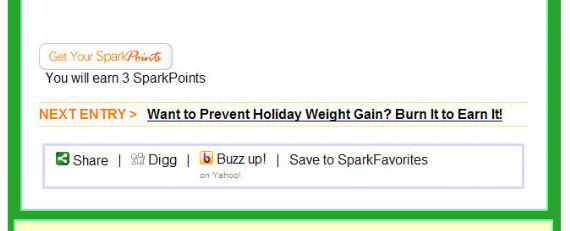 A new window should open and verify that the blog entry has been added to your SparkFavorites. It's that simple. You can view those favorite blog entries on your SparkPage or on the dailySpark. Thanks for reading the dailySpark, and keep those great ideas and helpful feedback coming our way. |
Popular Entries
More From SparkPeople |

.png)
.png)












