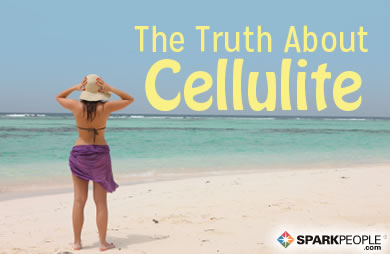|
SparkPeople members spoke and we listened. With your feedback in mind, our team has been working diligently on some fabulous new feature updates on our mobile app and we wanted you to be the first to learn about the improved user experience. If you don’t have the app yet, download it by clicking on one of the links below: Download SparkPeople for Android Did you download? Great! Now that you have the latest version of the app, let's go through the main changes you will see: Break down your calories, inside the app! Now you can enter any food item, click "Full Nutrition Report" and view a pie chart of the calorie breakdown. This visual representation of your nutrition information paints a nice picture of how you are consuming your calories. Change the day you want to view from the "Add Food" screen. The "Add Food" screen now includes the ability to change the date at the top of the screen. Ensure the Log is set to the new date whenever you’re logging food for a previous day, so you know you’ll always have an accurate daily breakdown. Everything in the Mobile Chat and Member Blog sections are fully clickable on the home screen. No longer do you have to try and line up your finger with the teeny blue text to click—now the whole section is clickable, so you can easily move on to your favorite chat and blog content. We are happy to make changes that make you even happier! As always, we're interested in any ideas you might have that would make the app better. Please leave your thoughts, comments or suggestion in the Comments section below. Spark Cheers! |
Popular EntriesMore From SparkPeople
|